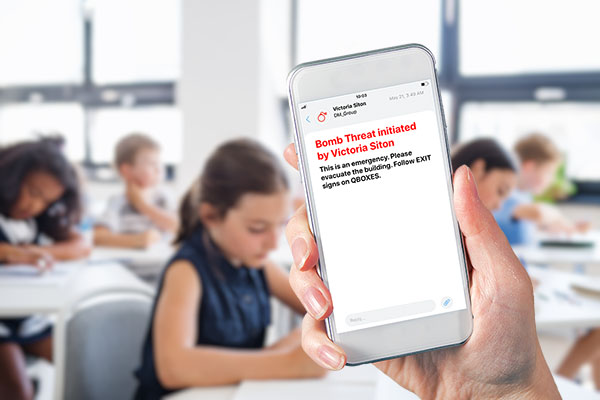
Mass Alerts and Mass Communications
Simplified, One-Touch, Complex Alerting and Messaging During Normal Operations and Critical Events
The Challenge
Something is happening. Inclement weather is approaching. There is a gas leak. An intruder is on a campus. Or it may be something quite benign; an early closing day. A reminder of state-sponsored testing that occurs tomorrow. Regardless, a number of people – inside and outside your school district need to be notified with accurate and potentially detailed information, and this needs to occur immediately! One touch. A pre-configured icon is depressed, and tens or tens of thousands of alerts, emails and messages are sent out, automatically.
Benefits of Solving
Solving this challenge will benefit the school in the following ways:
checkWhen something happens, the right people are notified right away, on the right device for them at that time
checkAlerts are launched touching one icon – for either normal business functions or emergency functions, thus saving budget
checkOptional PIN-activation eliminates accidental alert initiation
checkRecipients – whether they are emergency response teams, campus police, teachers or even parents – can opt in in 30 seconds, eliminating costly and timely IT resource engagement, or teacher engagement
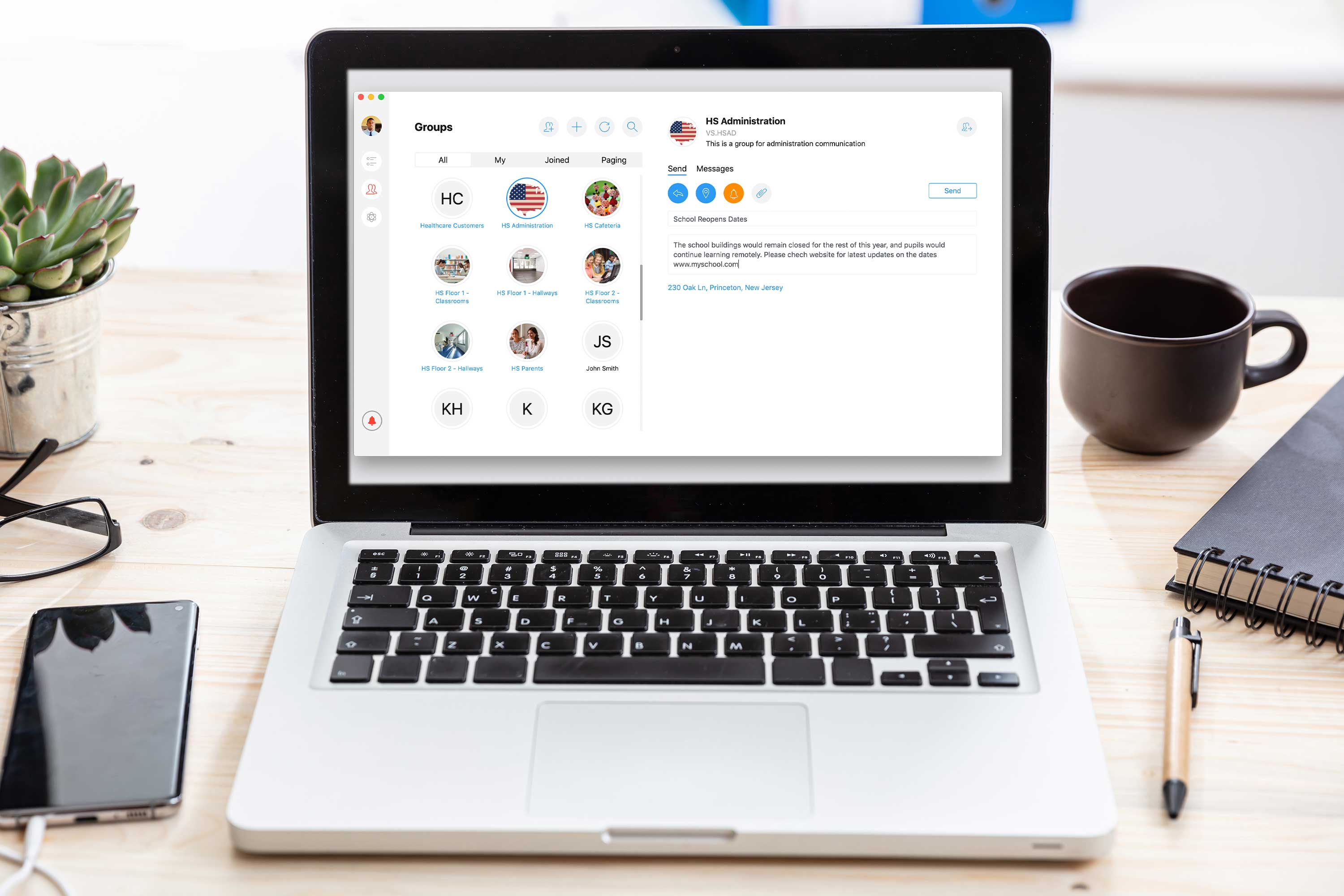
Solution
Using the Quicklert Connect app client that resides on their IOS or Android smart phone, teachers and school administrators can send touch an icon that launches messages and/or alerts for normal daily functions or emergency functions. These alerts and messages can be sent as email messages, in-app alerts on mobile and computer devices, and as visual and audible messages on intelligent QBOX devices in the ceiling and walls.
checkA Mass Alert is pre-configured, with an optional PIN for various school functions or classroom functions
checkAdministrators and teachers select / depress the icon associated with this Mass Alert
checkTeachers, Administrators, Campus Police, Student and Parents can opt into specific alerts without IT, administration or teacher involvement using QR codes
checkRecipients receive the alerts as in-app alerts, SMS text messages and/or email messages
checkReply functions can be enabled or disabled
checkAppropriate messaging and alerts are displayed on campus QBOX speaker/signage and campus monitors
checkThe same solution tool used to communicate normal functions such as early release, next-day testing, homework assignments, upcoming events and one-on-one conferences is used to communicate emergency situations such as fires, drills, active shooters, bomb threats, etc. By using the same application, administrators, teachers and parents already know how to use the emergency communication functions a threat is detected





